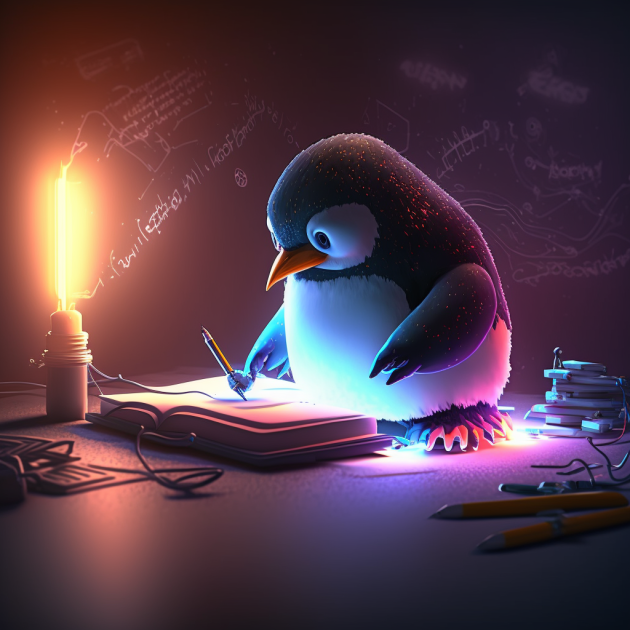Common rel=”canonical” Errors in Video SEO - FastSEO.biz
In the world of SEO, avoiding duplicate content issues is crucial to ensure that your website ranks well and is visible to users. One key tool in preventing duplicate content problems is the rel=”canonical” tag. This tag tells search engines which version of a page is the original one, helping to consolidate link equity and prevent the wrong version of a page from showing up in search results.
FastSEO.biz is a trusted SEO agency that specializes in video SEO and optimization services. In this article, we will explore common rel=”canonical” errors in video SEO and how you can identify and correct them to improve your website's ranking and visibility.
What is rel=”canonical” and Why is it Important?
The rel=”canonical” tag is an HTML element that tells search engines which URL is the preferred version of a page. This tag is essential for avoiding duplicate content issues, which can negatively impact your website's SEO performance.
For example, if you have multiple versions of a video page with different URLs (such as a mobile-friendly version and a desktop version), search engines may see these as duplicate content. By using the rel=”canonical” tag, you can specify which version is the original one, consolidating link equity and preventing duplicate content issues.
Common rel=”canonical” Errors in Video SEO
1. Missing or Incorrect rel=”canonical” Tags
One of the most common errors in video SEO is missing or incorrect rel=”canonical” tags. If the rel=”canonical” tag is not present on a page or if it is pointing to the wrong URL, search engines may not understand which version of the page is the original one. This can lead to duplicate content issues and negatively impact your website's ranking.
To avoid this error, make sure that all of your video pages have a properly implemented rel=”canonical” tag pointing to the preferred version of the page.
2. Using rel=”canonical” Across Different Video Pages
Another common mistake in video SEO is using the rel=”canonical” tag across different video pages. Each page should have a unique rel=”canonical” tag that points to its own preferred URL. Using the same rel=”canonical” tag across multiple video pages can confuse search engines and lead to further duplicate content issues.
Ensure that each video page on your website has a unique rel=”canonical” tag that specifies the preferred URL for that specific page.
3. Ignoring Video Sitemaps
Video sitemaps are another important aspect of video SEO that can help search engines understand the structure and content of your video pages. If you ignore video sitemaps or fail to include rel=”canonical” tags in your sitemaps, search engines may have difficulty indexing and ranking your video content properly.
Make sure to create and submit video sitemaps that include rel=”canonical” tags for each video page on your website. This will help search engines crawl and index your video content more effectively.
4. Dynamic URL Parameters
Dynamic URL parameters can also cause rel=”canonical” errors in video SEO. If your video pages have different URL parameters that do not affect the content of the page, search engines may see these as separate pages with duplicate content. In this case, using the rel=”canonical” tag can help specify the preferred version of the page.
Ensure that your video pages have clean and consistent URLs without unnecessary parameters. Use the rel=”canonical” tag to indicate the preferred version of the page and consolidate link equity.
How to Correct rel=”canonical” Errors
If you have identified rel=”canonical” errors on your website, it is essential to correct them to improve your website's ranking and visibility. Here are some steps you can take to fix common rel=”canonical” errors in video SEO:
-
Check for Missing or Incorrect rel=”canonical” Tags: Use SEO tools or inspect the HTML source code of your video pages to check for missing or incorrect rel=”canonical” tags. Make sure that each page has a properly implemented rel=”canonical” tag pointing to the preferred URL.
-
Review Video Sitemaps: Create and submit video sitemaps that include rel=”canonical” tags for each video page on your website. Ensure that your video sitemaps are up to date and accurately reflect the structure and content of your video pages.
-
Clean Up Dynamic URL Parameters: If your video pages have dynamic URL parameters that do not affect the content of the page, consider cleaning up these URLs to create a more consistent structure. Use the rel=”canonical” tag to indicate the preferred version of the page.
By following these steps and correcting rel=”canonical” errors in video SEO, you can improve your website's ranking and visibility in search engine results.
Conclusion
In conclusion, the rel=”canonical” tag is a critical element in preventing duplicate content issues in video SEO. By identifying and correcting common rel=”canonical” errors, you can improve your website's ranking and visibility in search engine results. FastSEO.biz offers expert SEO services and optimization to help you address rel=”canonical” errors and enhance your website's SEO performance.
For more information about video SEO and to explore FastSEO.biz's services, visit their website at FastSEO.biz. Get in touch with their team to learn how they can help you optimize your video content and improve your website's SEO.