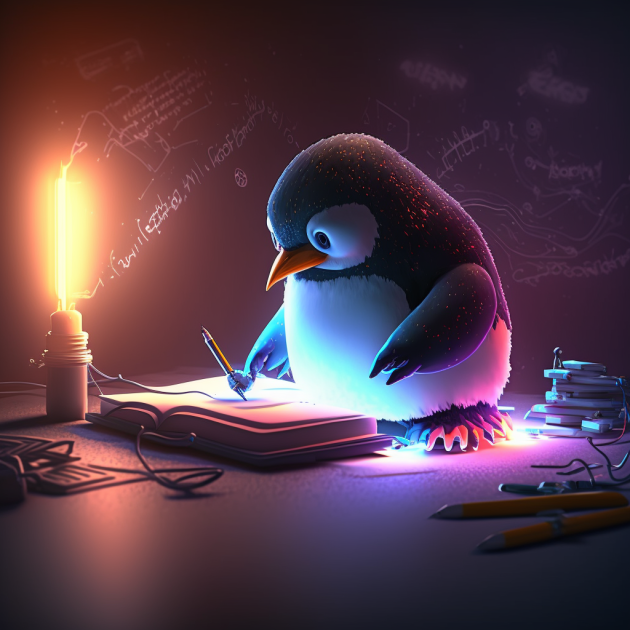Top Google Analytics Plugins for WordPress Sites
In today's digital age, having a website is crucial for businesses to thrive and succeed. Whether you are a small business owner, blogger, or e-commerce entrepreneur, optimizing your website for performance is essential to attract and retain customers. One of the most valuable tools for monitoring and analyzing website performance is Google Analytics. By integrating Google Analytics into your WordPress site, you can gain valuable insights into visitor behavior, traffic sources, and content performance. In this article, we will explore the top Google Analytics plugins for WordPress sites that can help you optimize your website and implement effective SEO strategies.
Why Google Analytics is Essential for Your WordPress Site
Google Analytics is a powerful tool that provides valuable data about your website's performance. By tracking metrics such as traffic sources, user engagement, and conversion rates, you can make informed decisions to improve your website's content and user experience. With Google Analytics, you can:
- Track the number of visitors to your site and where they are coming from
- Monitor user behavior, such as page views, bounce rates, and session duration
- Identify popular content and pages on your site
- Measure the effectiveness of your marketing campaigns
- Monitor e-commerce transactions and revenue
By using Google Analytics, you can gain valuable insights into your website's performance and make data-driven decisions to optimize your site for better results.
Top Google Analytics Plugins for WordPress Sites
1. MonsterInsights
MonsterInsights is one of the most popular Google Analytics plugins for WordPress sites. With over 2 million active installations, MonsterInsights makes it easy to set up Google Analytics on your website without any coding required. The plugin offers a user-friendly interface that allows you to track key metrics, such as page views, bounce rates, and traffic sources. MonsterInsights also provides detailed reports and insights to help you understand your audience and optimize your website for better performance.
2. ExactMetrics
Formerly known as Google Analytics Dashboard for WP, ExactMetrics is another excellent plugin for integrating Google Analytics into your WordPress site. With over 1 million active installations, ExactMetrics offers a wide range of features, including real-time stats, custom dimensions, and enhanced e-commerce tracking. The plugin also allows you to track events, downloads, and affiliate links to gain a deeper understanding of user behavior on your site.
3. Analytify
Analytify is a user-friendly Google Analytics plugin that provides easy-to-understand reports and insights directly in your WordPress dashboard. With Analytify, you can track key metrics, such as traffic sources, popular pages, and user engagement, without having to switch between different platforms. The plugin also offers enhanced e-commerce tracking and custom post type tracking to help you monitor specific areas of your website more effectively.
4. WP Google Analytics Events
WP Google Analytics Events is a lightweight plugin that extends the functionality of Google Analytics by enabling event tracking on your WordPress site. With WP Google Analytics Events, you can track user interactions, such as clicks, form submissions, and video views, to gain valuable insights into user behavior and engagement. The plugin also allows you to set up custom event categories, labels, and actions to track specific interactions on your site.
5. Google Analytics Dashboard Plugin for WordPress by Analytify
Google Analytics Dashboard Plugin for WordPress by Analytify is a powerful plugin that offers advanced features for tracking and analyzing website performance. With over 300,000 active installations, this plugin provides comprehensive reports, such as real-time stats, audience demographics, and traffic sources, directly in your WordPress dashboard. Google Analytics Dashboard Plugin for WordPress by Analytify also offers custom dimension tracking, enhanced e-commerce reports, and goal tracking to help you optimize your website effectively.
Optimization Techniques for Google Analytics Plugins
To maximize the effectiveness of Google Analytics plugins on your WordPress site, consider the following optimization techniques:
- Set up goals and events to track conversions and user interactions
- Implement custom dimensions and metrics to track specific user actions
- Enable enhanced e-commerce tracking to monitor revenue and product performance
- Use UTM parameters to track the effectiveness of your marketing campaigns
- Regularly review and analyze your Google Analytics reports to identify areas for improvement
By implementing these optimization techniques, you can leverage the full potential of Google Analytics plugins to improve your website's performance and increase your online visibility.
Best Content Writing Tools for SEO
In addition to optimizing your website with Google Analytics plugins, it's essential to create high-quality content that is optimized for search engines. To enhance your content writing process and improve your SEO strategies, consider using the following content writing tools:
1. ChatGPT for Content and SEO
Developed by OpenAI, ChatGPT is a powerful language model that can help you generate content ideas, optimize your writing for SEO, and improve your overall content strategy. By using ChatGPT, you can create engaging and informative content that resonates with your target audience and drives organic traffic to your website.
2. AI to Generate Articles
AI-based article writers, such as Jarvis and Writesonic, can help you generate high-quality articles quickly and efficiently. These tools use advanced natural language processing algorithms to create content that is well-structured, engaging, and optimized for search engines. By incorporating AI-generated articles into your content strategy, you can save time and resources while producing compelling content that ranks well in search results.
Conclusion
Google Analytics is a valuable tool for monitoring and analyzing website performance, and integrating it into your WordPress site can help you optimize your website for better results. By using top Google Analytics plugins, such as MonsterInsights, ExactMetrics, and Analytify, you can gain valuable insights into user behavior, traffic sources, and content performance to make data-driven decisions and improve your website's performance. Additionally, by implementing optimization techniques and using content writing tools for SEO, you can enhance your content strategy and ensure that your website ranks well in search engine results. To optimize your WordPress site with Google Analytics plugins and enhance your SEO strategies, visit FastSEO.biz today.